We know everyone is connecting with family, friends and coworkers online right now, and we know that you are all missing Rome as much as we are missing you! To help delight your friends as you meet virtually, share a piece of Rome through your virtual background. Pick your favorite or download them all to help change your scenery while you #StayAtHome and practice #SocialDistancing!
Keep scrolling to download each background. There are instructions on how to add them to Zoom at the bottom of this post.
Georgia’s Rome Clocktower: Download
As the official symbol of Rome, the Clocktower was built on top of the decagonal brick tower that once served as the city’s first water reservoir. Learn more about the Rome Clocktower.

Berry College Mill: Download
Constructed in 1930, the Old Mill boasts an iron hub which had originally been of service at Hermitage, an early manufacturing community near the Shannon village between Rome and Calhoun, Georgia, and was a gift to Berry from The Republic Mining (bauxite) and Manufacturing Company. Learn more about the Old Mill and Berry College. 
Historic Downtown Rome: Download
Rome is home to the largest Victorian Era District in the state of Georgia. This area boasts beautiful historic homes, a bustling shopping and dining district, trail access and some of the most beautiful views of Rome. Learn more about Downtown Rome
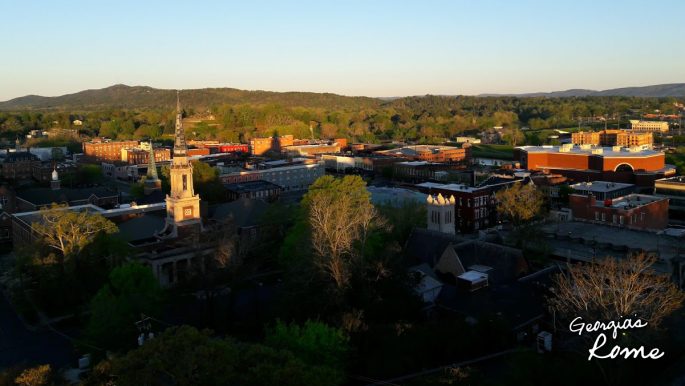
Jackson Hill: Download
Jackson Hill provides winding, undulating trails that provide a quiet getaway just blocks from Downtown Rome. Outdoor exhibits include the Boswell Cabin Trailhead, a cotton gin, replicas of Civil War-era cannons, the Noble Brothers Foundry Lathe and a Corliss Steam Engine and the Rome Labyrinth. Learn more about Jackson Hill.

Georgia’s Rome Rivers: Download
For a river adventure, explore the biologically diverse rivers of the Etowah. The river’s lazy waters are ideal for kayaking, canoeing, floating and paddle boarding. Plan your next river adventure. Photo credit: Carla Shinall

Rocky Mountain Recreation Area: Download
The Rocky Mountain Recreation Area consists of two lakes, totaling over 300 acres. Add fishing, swimming, camping and nature trails for a weekend of outdoor fun. Plan your future outdoor getaway. Photo credit: Keith Beauchamp

How to Use Your Zoom Background on Desktop
- Download your preferred background above.
- Drag the image from your browser onto your desktop.
- Download the Zoom app for Mac or Windows.
- Open the app and sign in.
- In the upper right corner, click your profile picture and then click on “Settings.”
- In the left menu, click “Virtual Background.” (If you don’t see it, log in to the Zoom website, go to “Settings” and toggle on “Virtual Background.”)
- In the “Virtual Background” menu, click the (+) icon.
- Select and upload your new Georgia’s Rome background. You may notice that the “Georgia’s Rome” logo is backwards. However, to others, the logo will appear as normal.
How to Use Your Zoom Background on Mobile
- Click the download link above for your preferred background.
- Hold down the image and select “Add to Photos.”
- Download the Zoom app for iOS to iPhone or iPad.
- Open the app, sign in, and join a meeting.
- Tap the three dots in the bottom right to open the “More” menu.
- Tap “Virtual Background.”
- Select and upload your new Georgia’s Rome background.
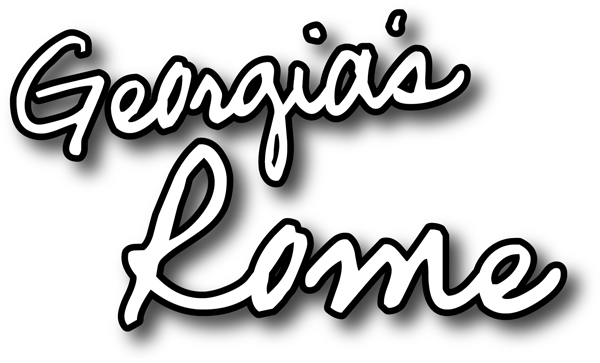
Leave a comment